
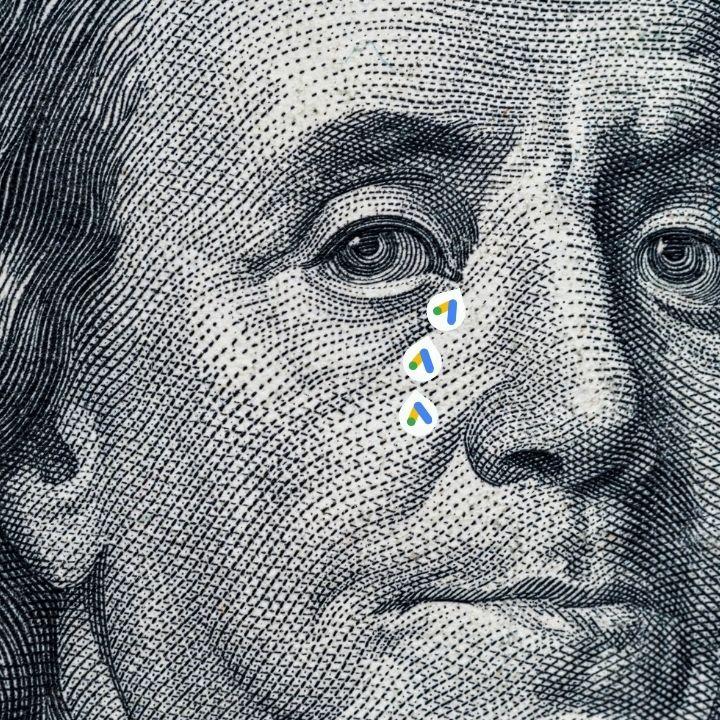
Google Ads for Accountants - 6 Ways to Avoid Wasteful Spending
| |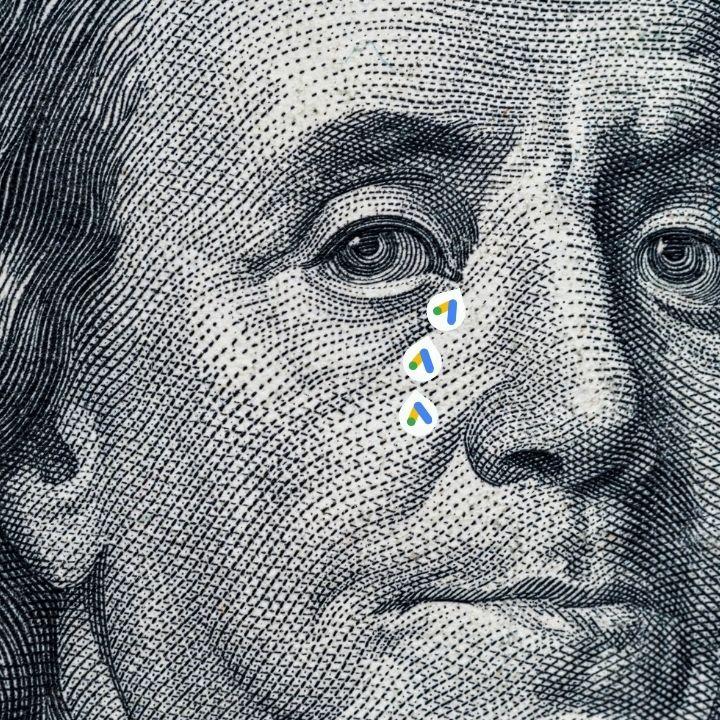
For accountants and CPAs, Google Ads campaigns are a great way to supplement SEO, generate leads, and step up your internet footprint. But getting into the groove of Google Ads is easier said than done, and if you don’t know how to avidly navigate the nuances, you could easily get lost along the way, and even make a few costly missteps.
If you go into Google Ads blind, it’s like the game goes, put your player on the board and roll the dice. But unlike a simple board game, the stakes are much higher, and you run the risk of running up a runaway Google Ads tab.
Lucky for you, we know a thing or two about Google Ads for accountants, and we’re here to save you some time, trouble, and most importantly, money, by sharing a few secrets and shortcuts in finding your way to the castle of conversions - This is The Rainbow Trail and Gumdrop Pass of Google Ads Candyland sort of speak.
Start your Google Ads game plan with 6 Ways to Avoid Wasteful Spending on Google Ads for Accountants.
1. Steer Clear of Broad Match Keywords
Google Ads has three different keyword match types, determining which ads will be shown for which searches.
Broad match is the default keyword match type for Google Ads. With this setting, a lot is left up to Google’s interpretation in an effort to expand the reach of your ads. However, when using broad match keywords, your ads may be triggered by unrelated search terms, resulting in wasted clicks.
By Google Ads definition, with broad match keywords, ads may show on searches that are related to your keyword, which can include searches that don’t contain the keyword terms.
For instance, if you’re using ‘broad match’ for the term “cpa”, your ad could display for someone searching “cpa exam”. You can see how this can be a potential problem if you aren’t keeping a close eye on what searches triggered your ads to show.
Broad match keywords are also particularly pesky for niche industries. Using phrase match or exact match keywords is usually the best choice in most situations.
2. Opt Out of Display Network
A basic budget conservation trick for Google Ads is unchecking Display Network during the campaign setup process, as this can also be a real wallet drainer.
By default, Google will opt you “in” for the Display Network, thereby running your ads on millions of various websites and apps. A person actively searching for your accounting services on Google search is a far cry from someone casually reading a blog or news story, so it’s best to keep this type of potential visitor suppressed.
3. Assign Relevant Landing Pages
It’s imperative to associate the most relevant landing page to your ad to avoid a poor visitor experience. Without doing so, you are essentially stuck in Molasses Swamp, pouring money into more wasted clicks.
Be sure to present your visitors with the landing page they’re expecting when they click on your ad. For example, if you’re bidding for “tax reduction strategies” keywords, serve up a landing page distinctly dedicated to this specific service. It’s more effective to send potential leads to related landing pages, rather than a catch-all home page.
Failing to align your landing page and keywords will result in a low quality score and higher cost-per-click without a chance for conversion.
4. Check Search Term Reports
Checking in on your search terms regularly will help reduce wasteful spending.
The search term report is a list of actual search terms, other than your defined keyword list, that people used, and that resulted in your ad being shown. To locate this report, scroll down to the keywords section in the Google Ads dashboard.
Use the search terms reports as follows:
Identify new search terms with potential and add to your keyword list
Look for irrelevant search terms and add to your negative keyword list
Negative keywords help you save money by not showing your ads to irrelevant searches.
5. Setup Conversion Tracking
So you’ve got your Google Ads humming along, and you’re generating tons of clicks. That’s really nice, but unless you’ve set up conversion tracking, you don’t really know how many of those clicks are actually converting into results.
Conversion tracking is a grossly underutilized tool in Google Ads that allows you to identify how well your ad campaign is generating leads, downloads, newsletter sign-ups, and other key actions a potential client may take.
Conversion tracking helps indicate which elements of your campaign are working and which are not working, so you can adjust bids, ad text, and keywords appropriately, and eliminate more wasteful spending!
To learn more about conversion tracking and required setup, visit the Google Ads Help Center.
6. Scan Your Spam
If you’re spending hard-earned money on Google Ads, make sure your leads are making it safely to your inbox and not ending up in spam wasteland.
There is absolutely no point in running a Google Ads campaign if your leads are lost in a dank, unattended spam folder. Read our latest article “Spoiler Alert - Are Your Accounting Leads Rotting Away in Spam” to avoid this common pitfall.
Conclusion
Even for a seasoned PPC pro, it’s easy to fall into the Cherry Pitfalls of Google Ads. Forgetting to uncheck a box or neglecting to monitor keywords can drastically impact wasteful spending.
Make sure you’re getting the most out of your pay-per-click ad spending with a fully-optimized Google Ads campaign.
Build Your Firm is an official Google Partner, and specializes in PPC campaign management services for accountants and CPAs. Click here to learn more about Build Your Firm’s Google Ads program, or contact us at 888-999-9800, ext. 1, or email us at info@buildyourfirm.com.


