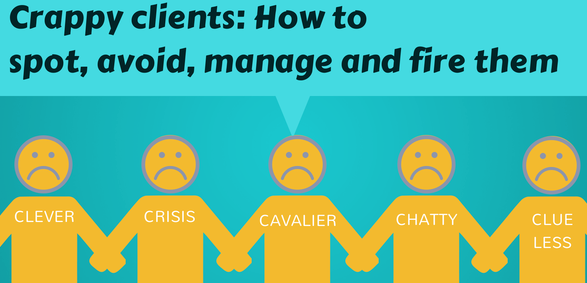How to Get Great Photos For Your Accounting Website
| |
The right photos can really enhance an accounting website and make it more engaging and compelling to prospective clients. But, no photos will strengthen your site more than amazing photos of you and your team. Having great photos helps website visitors get to you know better and helps break down the wall of anonymity we struggle with when it comes to selling online. When prospective clients can see you and your team, it helps them develop a level of trust that makes it all the more likely they'll pick up the phone and call your office.
But, how do you get the right photos for your website?
As website developers for accountants and CPAs, our clients ask us all the time about what photos are best for their accounting firm website. Below are some tips for getting the right shots.
1. Set a Day
Sometimes, the first step is the hardest. And, we get it, you're busy. Tasks like taking photos for your website can be something we see accountants kick down the road because they are busy with other things. But, if you set a time/day to take your photos, you'll have something on the schedule so you know it will get done.
 2. Make a Plan
2. Make a Plan
Start by looking at some other accounting and CPA websites to get a feel for photos others are using so you can decide what style photos you want. You might opt for more professional style studio headshots like this Dallas CPA firm or maybe you want to opt for something a little more casual like this Colorado firm. When you have an idea in mind of the style you want, make sure to also think about WHAT photos you need so you can let your photographer know. Likely you want a nice headshot of each employee. But, you might also want to consider getting some good group shots of the team. These can be used on your website as well as in other places like marketing materials and social media.
If you're in the process of building a new website, also make sure to coordinate with your website developer on what photos might be helpful for them to have.
3. Choosing a Photographer
Pretty much everyone has a nice camera and the ability to take good photos nowadays. But, you might not want to jump the gun and just have anyone take your photos. Consider looking for someone who has taken professional photos of this kind before. Taking nice landscape photos isn't the same as taking photos of people. While it's OK to choose someone who is more of an amateur or hobbyist when it comes to photography, make sure they've taken this type of photo before. Ask for samples or a portfolio of work.

4. Coordinate
Coordinate with everyone in the office when the day comes to take the photos. While you don't all need to be wearing matching ties, you might want to have a cohesive feel. Let the team know the expectations. You don't want some people in a suit and tie and others in a t-shirt and flip-flops. Remember all these photos will be on one page together. Give the team a baseline otherwise one person's headshot might be awkwardly different. Maybe you want everyone in business casual and all in dark neutrals like blacks and greys. Maybe you want everyone in suits. Maybe you are OK with a more casual look. Just make sure the team is on the same page with what you're wearing.
5. Keep it updated
Certainly, you don't need to be taking new photos every year, but a photo from 10 years ago will be obvious and make your website (and firm) look dated. Make sure to keep your photos up-to-date. You will also want to make sure your bios stay up-to-date as well with new info, certifications, and other information.